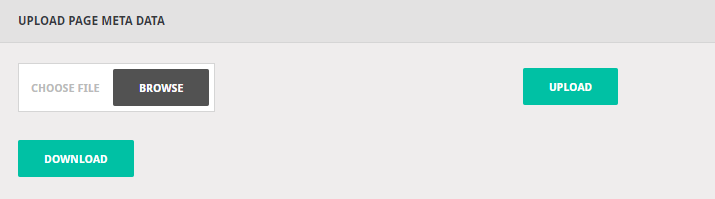The bulk upload page allows users to update either URL rewrites or some page settings via a spreadsheet which maybe quicker if there is a lot of data to edit.
URL Rewrites
First download the template sheet which will also include any rewrites already set. To add new rewrites just continue to add new rows of data.
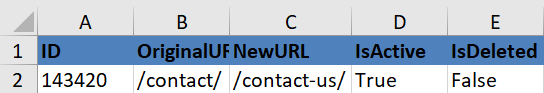
As a rewrite from an original URL cannot be redirected to two different pages, clicking CHECK FOR DUPLICATES will flag any rows of data which have more than one original URL value. These will need to then be changed and re-uploaded.
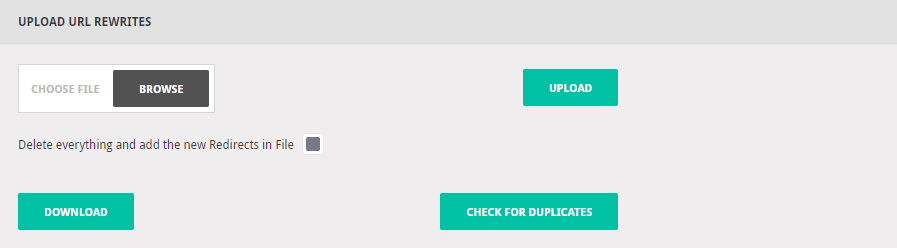
Then when the file has passed validation you can click upload to add all of the redirects, these will now also be shown in the URL rewrites section.
Page Meta Data
Users can also edit the page meta data for all pages as opposed to selecting site settings and doing this per page. Similar to page rewrites first download the template which will include the existing page data, then edit the individual rows before saving and uploading the new file.