When creating a new site or even a new page you will often have old URLs which are no longer active. Search engines or other websites may still be listing these old URLs however, which can impact user experience and SEO if these result in a 404 page.
It is good practice to redirect old dead pages to the new equivalent page, this helps users and search engines.
This can be done within Apteve by navigating to Site Settings > URL Rewrites
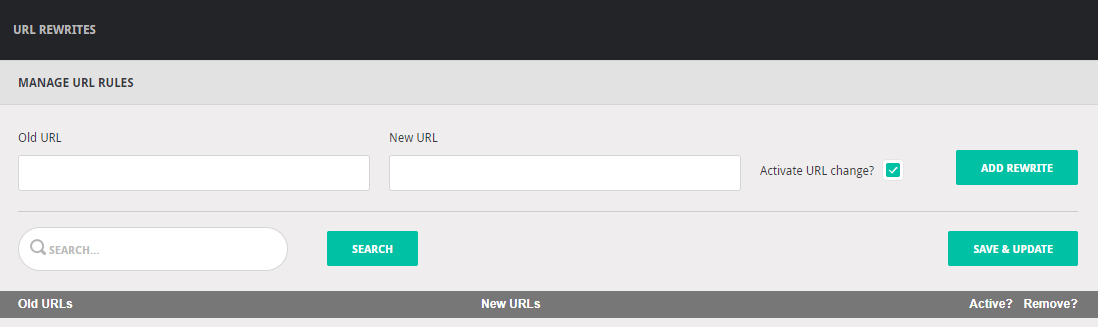
To add a redirect add the old URL and the new URL and click Add Rewrite.
The links need to not include the domain and include a / at the beginning and end so they work on both staging and the live versions of the site.
Example:
Old URL: /contact/ ---> New URL: /contact-us/
Tip: If you have a lot of pages to set redirects for, you can do these within a spreadsheet and upload via Site Settings > Bulk Upload, see here for a full explanation.
