The main page of site settings allows you to add changes to a number of settings across the entire site, instead of applying them to individual pages.
The first two inputs allow you to add tags to the header or footer of the page which can also be done within page settings, if the scripts only need to be added to an individual page. This is useful for Google Analytics tracking codes or other scripts such as live chat plugins.
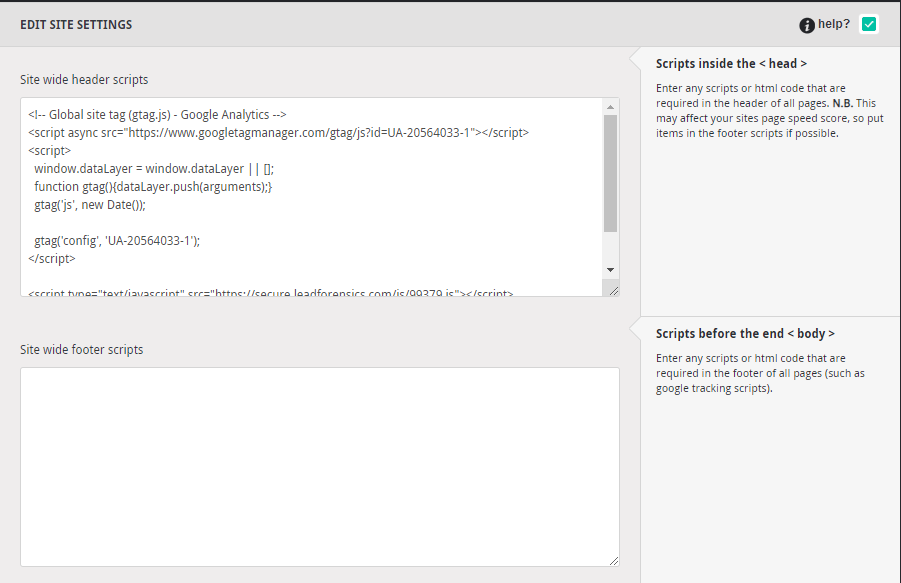
In addition to site scripts, you can also edit the ending part of all meta tags which is useful for adding the company name to the end of all page titles.
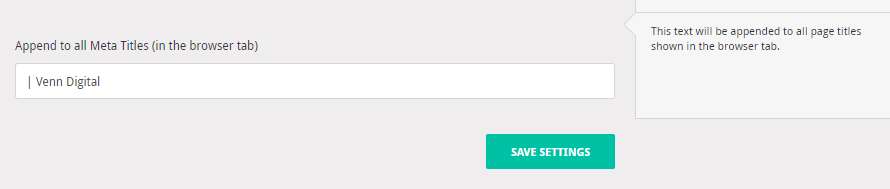
Note: If using this feature it is good practice to only set the page name on the page settings to avoid this text being duplicated.
