If you have a third party job posting tool integration for your website, you may notice that under the Revolve menu, there are two areas to view jobs - one called 'Jobs' and one named after the job posting tool that has been integrated with. The example below shows a Revolve menu with a Broadbean integration.
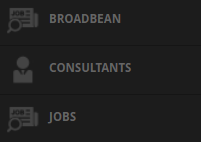
These two areas do the same thing, housing a list of jobs dependent on where and how they have been added to the site.
The 'Jobs' area only displays jobs that have been added in to the website via the Revolve section in Apteve.
The job posting tool (Broadbean in the example above) displays jobs which have been sent down to the website via the third party integration.
You can edit or delete jobs from either of these areas, however if you edit a job which sits in the job posting tool area, then this job will then move across to the Jobs area.
This is because the edit has been made making it a Revolve job - but any applications received for this role will still be sent back up to the third party tool.
It may be a little confusing but it's just two separate houses for the jobs on the website depending on where they've come from.
