If you wish to delete a job that appears on your website, within Apteve go to Recruitment/Jobs in the menu and then to Jobs in the secondary menu that appears.
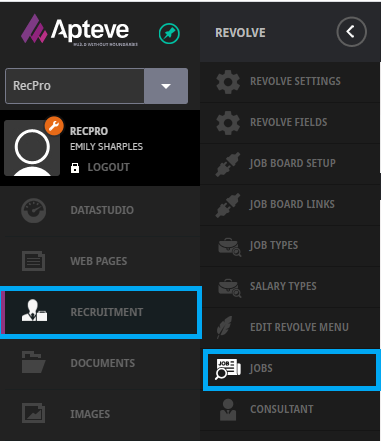
Then in the list of jobs that appear, you can click on the cross icon next to an individual job to delete it. This will then give you a warning message to check this is correct.
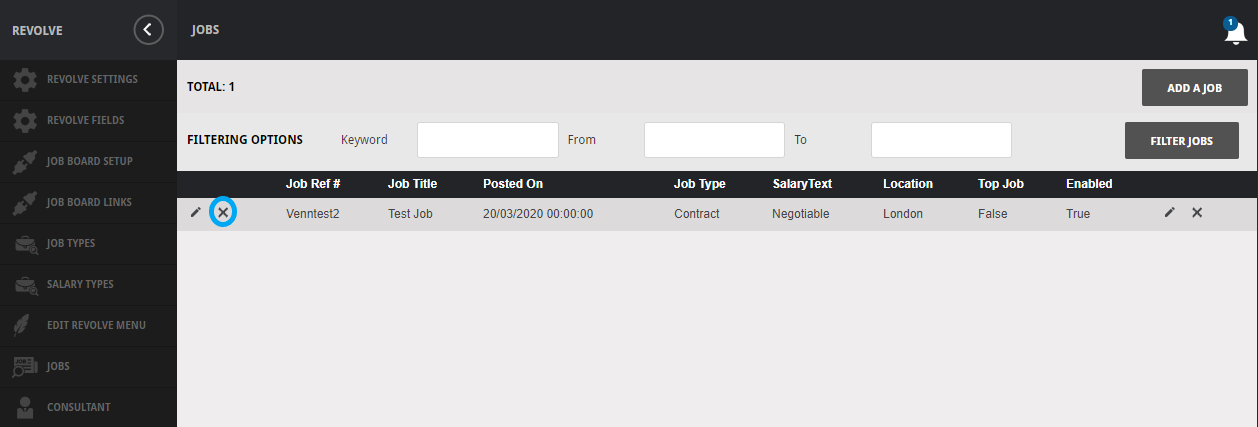
After deletion the job will no longer appear in the list in Revolve and will be taken down from the website (this can take up to 15 minutes).
If you are deleting a job which has been sent through from a job board integration, then the same process applies but you will need to look for the name of the job board in the Revolve menu and delete it from this list rather than the revolve jobs list. Please note this will only delete the job from the website and not from the job board integration.
