Finding a specific page in Apteve couldn't be simpler.
First ensure you have selected Web Pages on the left side of Apteve.
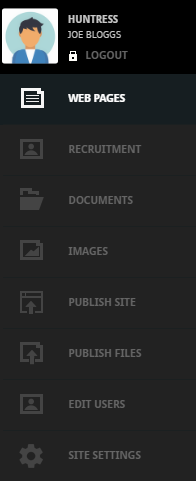
The next screen that will load will be the web pages section of Apteve.
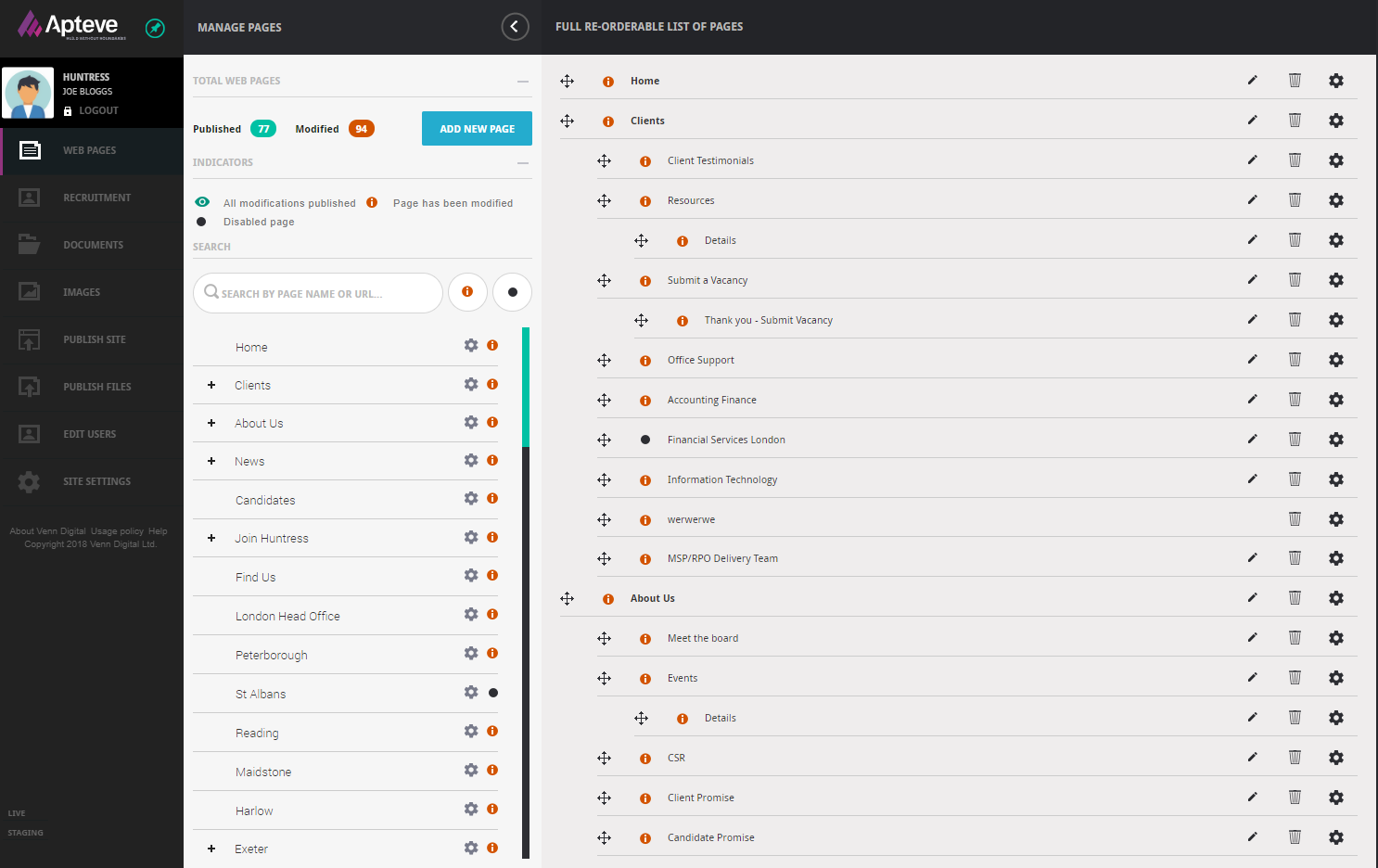
If you have a large site with multiple pages, it can be hard to navigate and find
the exact page you want in the CMS web page lists. Apteve has a Search pages
feature in order to quickly find the page you want.
- To search for a page, click in the search box and type in
the page name you want to find.
.gif)
This will then pre-filter the results in the menu to the left.
