To pin the main menu to stop it from collapsing, press the
grey pin icon.
.gif)
When the menu is pinned, it will be highlighted in the
blue/green colour.
The CMS has menus
that are outlined in columns across the screen. Users are able to collapse some
of these menus to suit the users screen size.
- To collapse or expand
the CMS manage page menus, hover the mouse over and click the arrow in the top
right hand corner of the grey column.
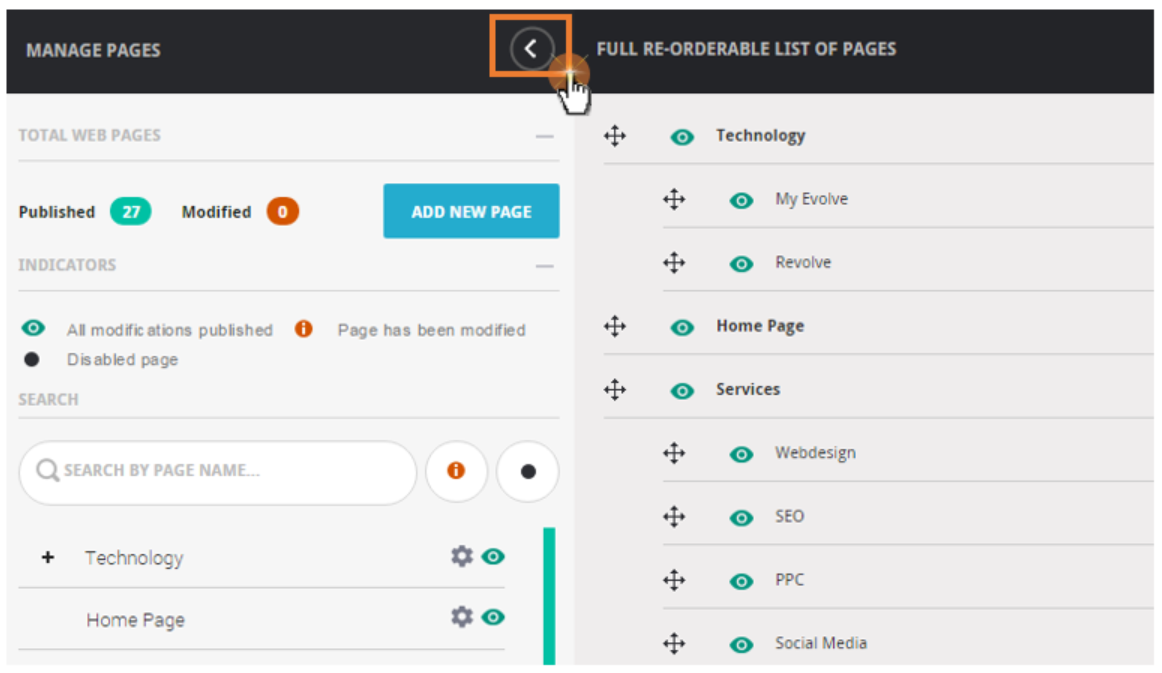
- This will then collapse the manage pages list.
