Even if it doesn't seem like it at first, creating a blog in Apteve is simple.
First, you need to locate your blog page which will be under Web Pages. A quick way of finding your blog page is by searching for it in the search bar. Once you have found your blog page, click on it.
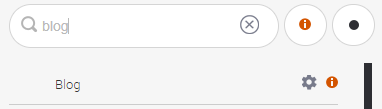
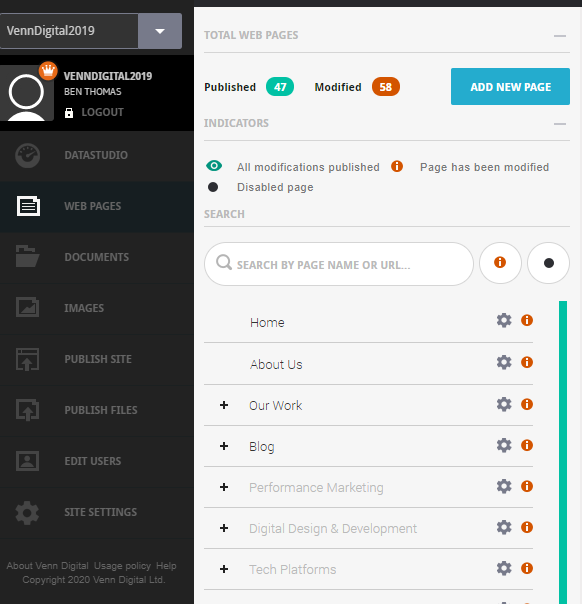
When the blog page appears in Apteve scroll down to the module displaying all your posts.
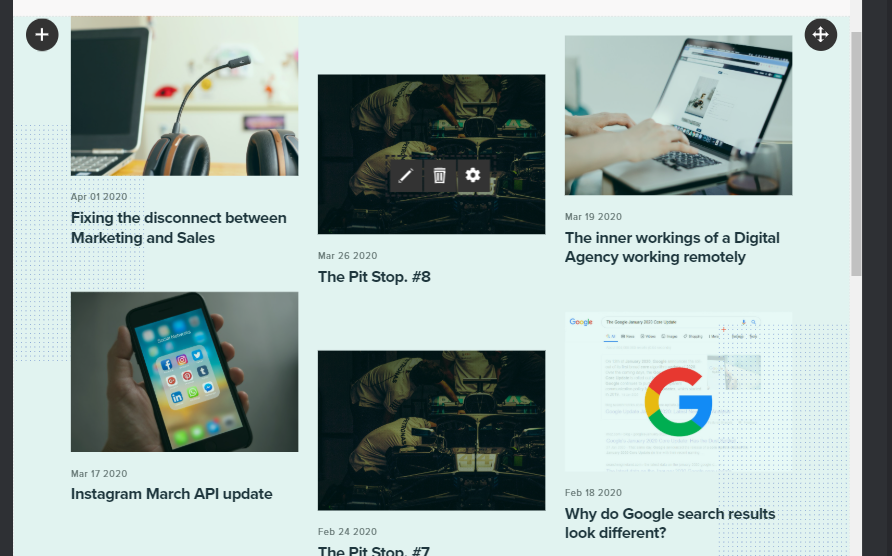
Click once on the module then select the pen tool or double click on the module. The outcome is the same and a list of all your blogs will appear.
Here you have the option to edit any of your existing blogs, by clicking onto them, or you can create a new blog.
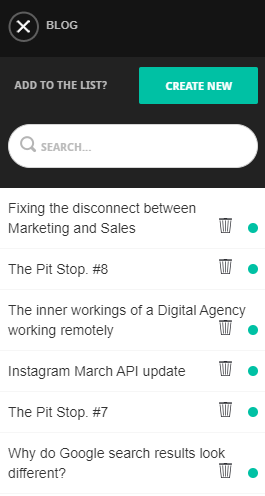
By clicking Create New, you will see a blank template. Here you can add the title, body text, post date, images, etc.
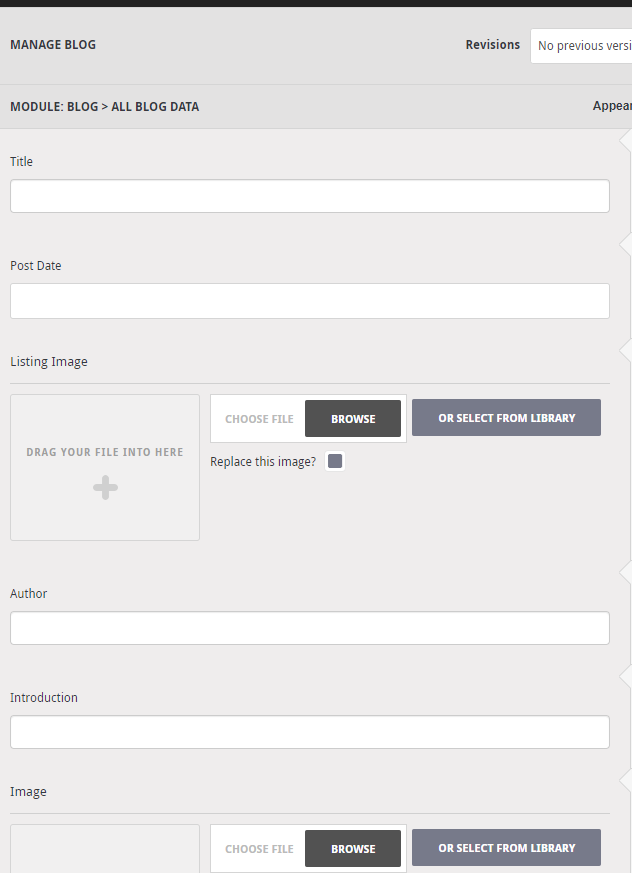
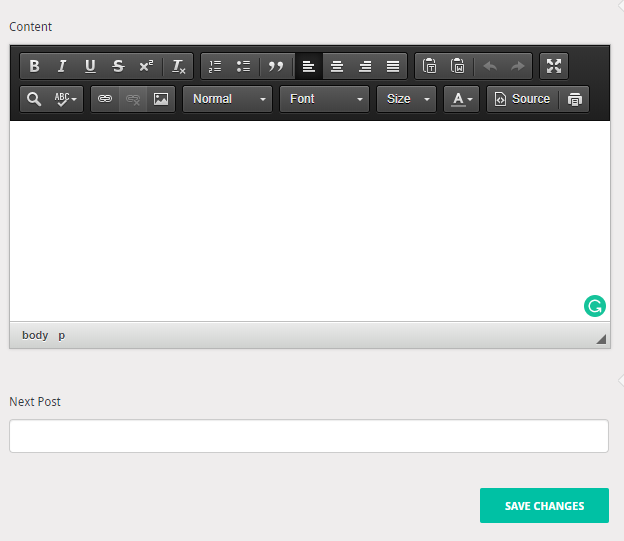
Once you are happy with your changes make sure to click save. Your blog will then appear in your blog list, but you will have to publish the blog page to Live for it to appear on your site.
Note: We advise publishing to Staging before publishing to Live. For more information on this click here.
Browse through our Apteve CMS guide to find more support for blog related features or contact support-ticket@venndigital.co.uk
