The coloured indicators next to each page title in the web page navigation help to show the status of the page. This can be one of three status:
- Published - Shows that none of the page content has been changed since the last publish to live.
- Modified - Indicates that a change to the content on the page has been detected.
- Disabled - Can be set in the page settings of individual pages so the page and content will not be published to live or staging.
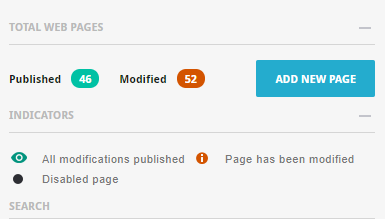
At the top of the web pages menu you can see a summary of the number of pages published and up to date vs the number of modified pages.
