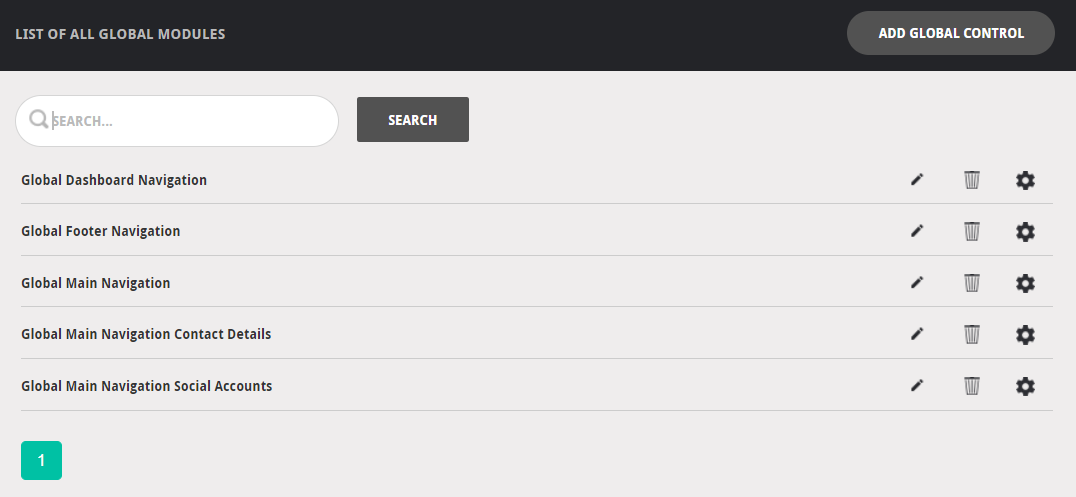Global Modules
Global modules are modules which can be used on multiple pages with the same content. Updating a global module on one page will update it across multiple pages. This can be useful for banner modules which are used across several pages but are also used for navigation and common page elements.
Create a new global Module
There are a number of ways to use global modules. To create a new global module you will first need to select which module type you would like to create as a Global Module. Before selecting Save & Continue on the module add screen, select the option below to make this a global module.
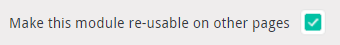
Once added you will see the edit screen which will show a message to notify you that editing this module will change the data across multiple pages where the Global Module is used.
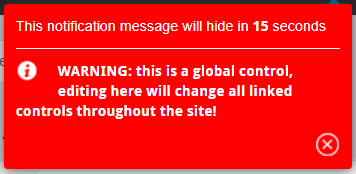
Create a Global Module from an Existing Module
If a module is already created as a standard module and you would like to change it to a Global Module you can do this via the Module settings. Simply select the 'Make this module re-usable on other pages' option and click Save & Continue to set this as a Global Module.
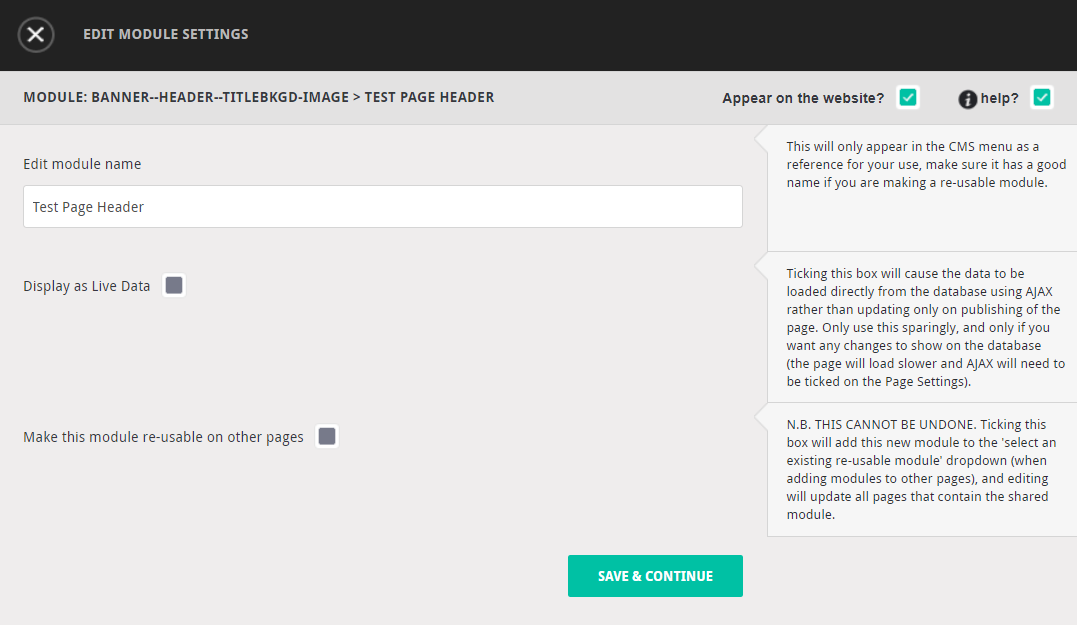
Doing this creates a copy of the module so you will need to go back into the page to remove the non-global version.
Editing Existing Global Modules
Global Modules can be edited on the page they are added to like any other module or they can also be found in Site Settings > Global Modules.