If you are wanting to link to an external webpage on your website in a button or page link but are only presented with a drop down page selector for internal pages, there's a handy tip for this.
In Apteve, click the 'Add New Page' button at the top of your web pages view. In the page settings window that then opens up, change the page type drop down to 'external'. Add the URL of the page into the filename field and update the page name also. If you want your link to open in a new window, update the page target drop down to '_blank'.
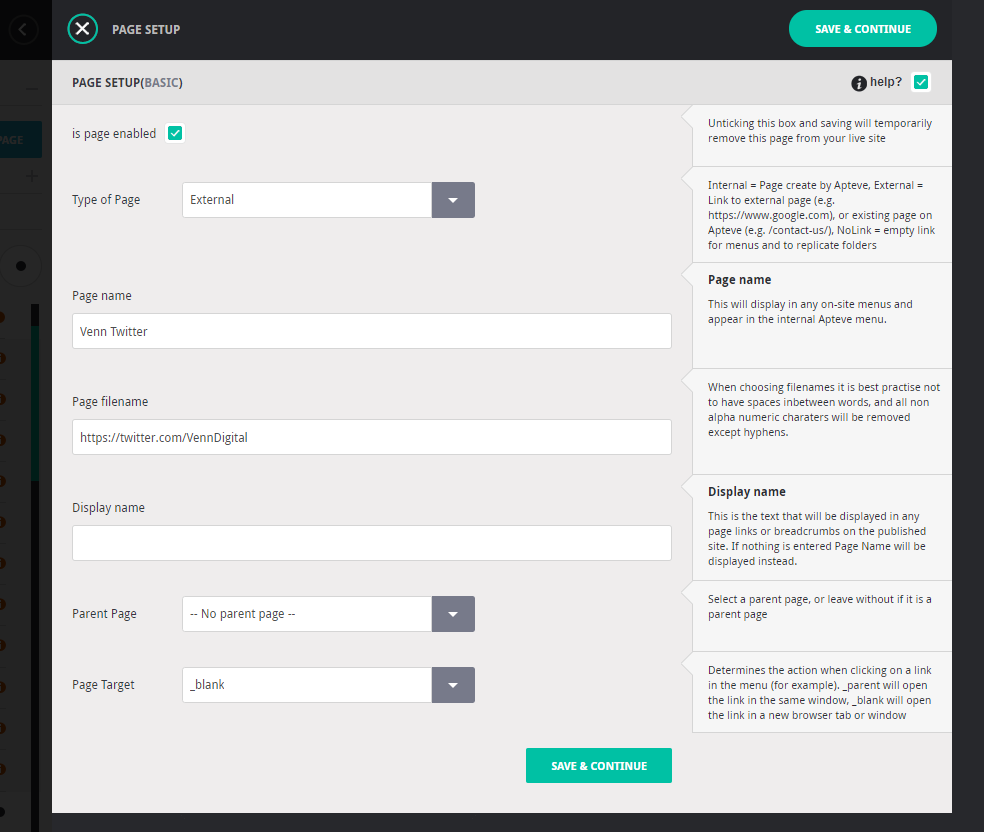
Click save & continue, then this page will appear as an option in any page drop downs for links across your website.
