Disable a Page
An admin can disable a page and make it no longer live by going to the page settings and deselecting "Is page enabled?"
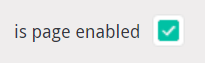
And clicking Save and Continue.

By doing this the page will immediately be removed from the live and staging version of the web page. If a user attempts to visit the URL they will receive a 404 page instead.
Tip: If the page is deleted or disabled for an extended period we would recommend putting a URL Rewrites in place to redirect traffic.
Delete a Page
To delete a page, navigate to the web pages section and within the main list of pages there will be a small track icon next to each page.

When you click this you will receive a confirmation message and when confirmed the page will be deleted. Similar to disabling a page, the page will no longer be accessible via live or staging and the old URL link will produce a 404 page.
Tip: If you have accidentally deleted a page you can log a support ticket for a developer to restore the page.
