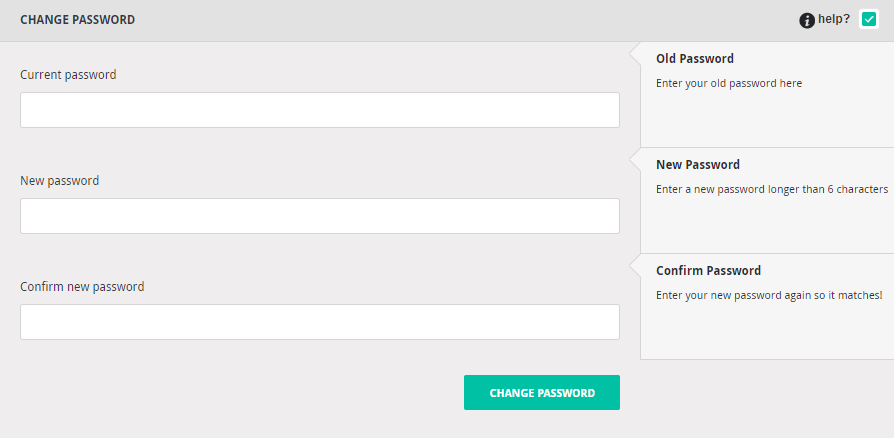To reset your password go to the
Apteve log in screen and click the forgot
password link, which will take you to the page
below.
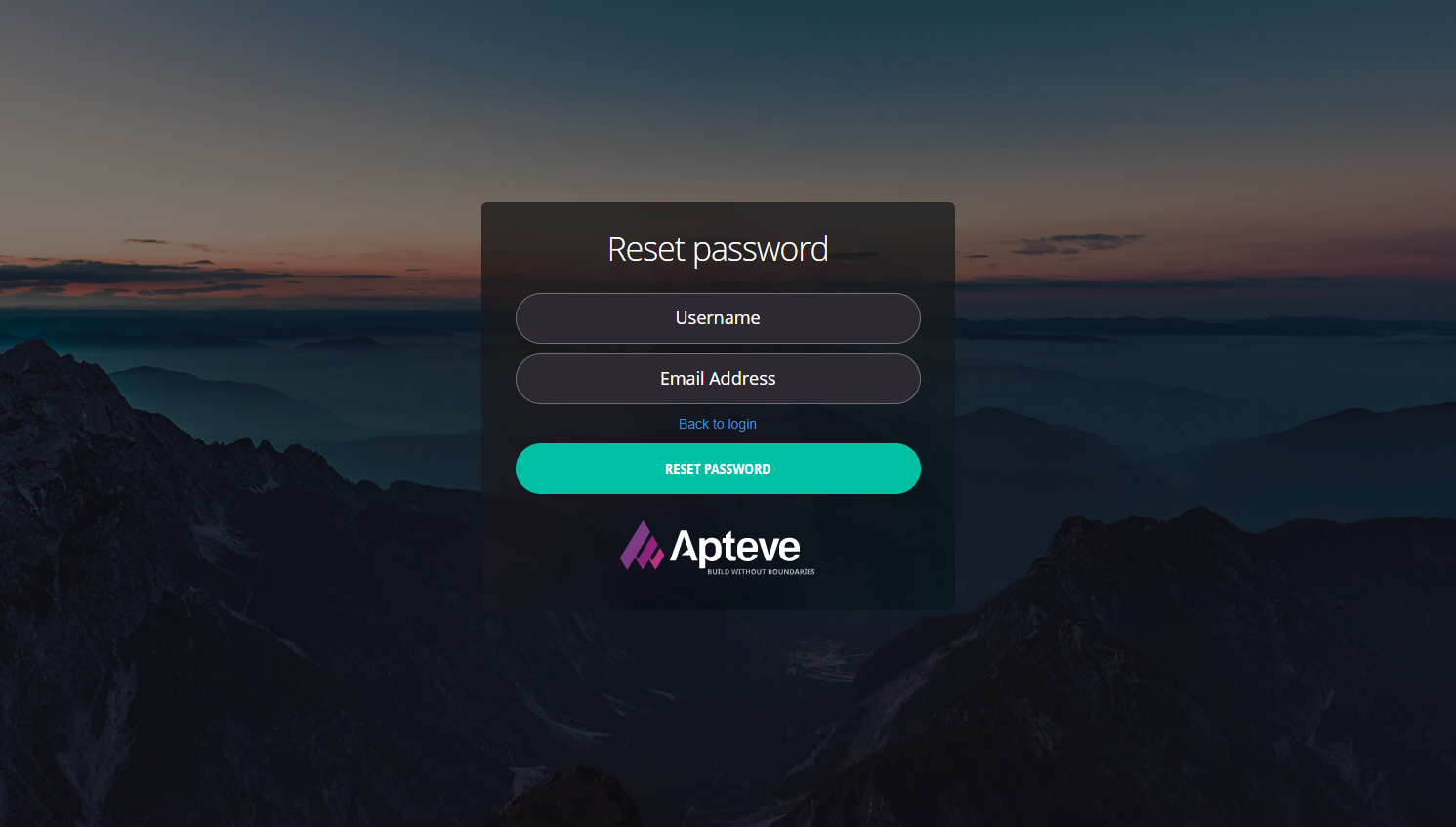
- Enter your username and email and click
the reset password button.
- You will then receive an email with a
randomly generated password which you can
use to log in.
- Once logged in you can then change your
password to something more memorable by clicking on your profile
section.
- Then by adding your existing and new password
at the bottom of your profile
settings.