Revolve allows you to add jobs onto your website for candidates or prospective employees to apply for. Having Revolve as part of Apteve means you don't always have to have a job board integration with your website to display live jobs.
To add jobs onto your website, go to Recruitment or Jobs within the Apteve menu and then select Jobs from the secondary menu.
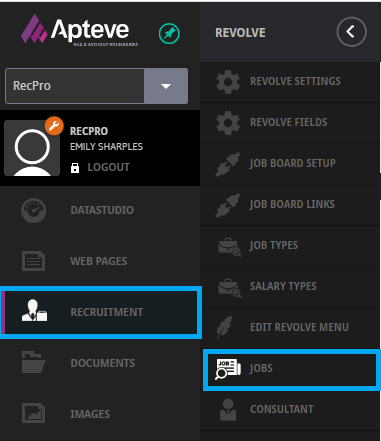
From here you can select the 'Add Job' button in the top right corner to add a brand new job onto the website. This will then open up a screen where you can add all the details of the job in as required.
Please note that there are many different fields available in Revolve and not all fields will be needed or utilised for your jobs on the website - if you're unsure which ones are being used, please contact our support team.
Once all details are entered, save the job at the bottom of the screen and it should display in the jobs section in Revolve. All jobs added in via the Revolve section of Apteve will appear in the list on this screen.
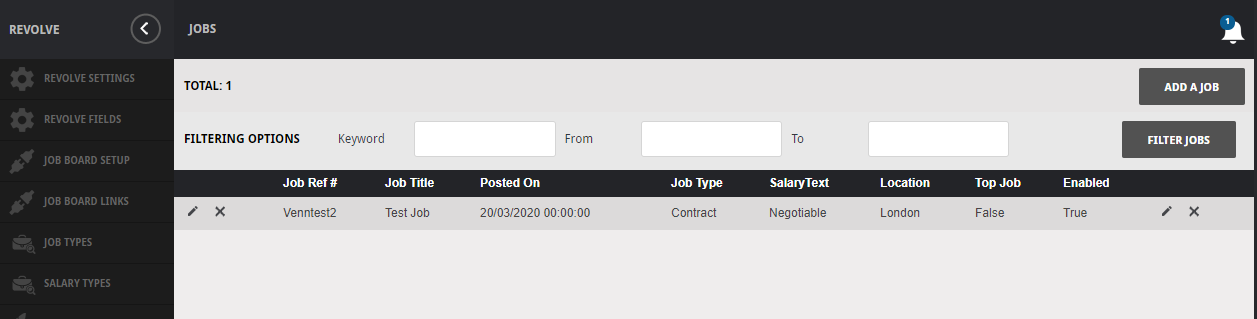
To edit an existing job, simply click on the pencil icon next to the job in the list of jobs. Any changes to new or existing jobs will take 15 minutes to appear on the front end of your website.
