Revolve has a section called
'Consultants' which allows you to add in all
information on your consultants or team
members to be displayed on the website - this
information is usually shown on the meet the
team pages or attached to job details.
To add a new consultant profile in,
head to Consultants in the secondary Revolve
menu in Apteve. Then click on 'Create New
Contact' button on left side. This will open
up a new window where you can add all relevant
profile information in for consultants or team
members including;
- Name and job details
- Contact details
- Headshots
- Biography
Not all information will be used to
display on the website so it is worthwhile
checking with our support team what details
are shown on your website for the consultant
profiles.
Once all details are entered, save
changes and your consultant profile should
appear in the list of consultants. To edit any
of these details, click on the pencil icon
next to the name of the consultant in the list
on the left side.
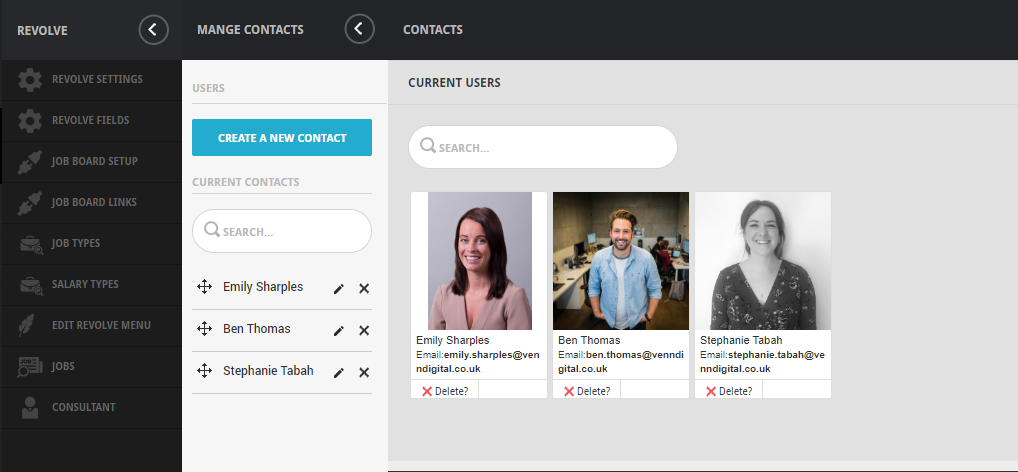
Please note that any changes made to
consultants profiles will take 15 minutes to
appear on the front end of the site. If they
still don't appear after this time and a hard
refresh, contact our support team at support-ticket@venndigital.co.uk
