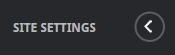Below is a list of the main areas of Apteve
which are always shown to the left of the
screen. Once within one of these areas you may
see secondary menus appear with additional
options.
Web Pages
The web pages area of the site
is primarily used for accessing the page
content for editing. The secondary menu
will allow you to search and select the
correct page.
Images
Images allow you to manage all images used
across you site such as within content
modules. Here you can search for images,
delete them or upload new
images.
Documents
Documents are non image files
but are managed in the same way as
content within modules. Here you can
upload files such as PDFs, word documents
or short videos.
Publish Site
Publish site allows you to
publish the entire site to either staging
or live.
Publish Files
Publish files is a faster way to
publish changes to images or documents
instead of building the pages
themselves.
Site Settings
Site settings allows you to manage a
number of elements of your site such as; site
wide scripts, URL redirects, email templates
and view a history of edits.
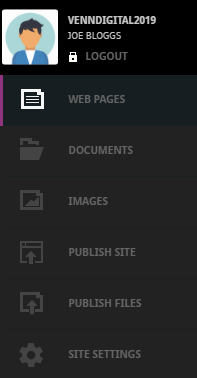
Tip: The main menu can be collapsed using the drawing pin icon which will only show the menu icons.

Secondary menus can also be
collapsed completely by clicking the close
icon. Both of these options will give more
room to view the main area of the page on
smaller screens.