Apteve allows you to add hyperlinks into text areas that link to other internal or external webpages, but you can also link to a document hosted on your website. This allows you to reference documents in your text and for users to view and download these documents should you wish.
First you will need to upload your document into the documents area of Apteve, found in the left hand menu. You will then need to run a file publish to make your document visible.
In your text area where you are wanting to add a hyperlink in to your document, add your text in then highlight the text you want to act as your link and click the hyperlink button from the top of the text editor.
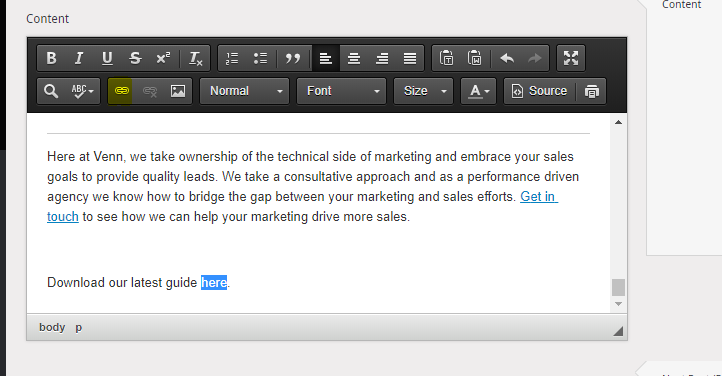
In the modal that opens up, click the browse server button which will open up a new modal for you to select a page or document from.
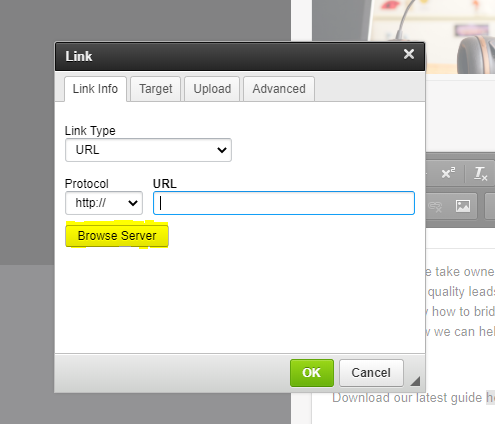
Under documents, select the document you have previously uploaded and click add. In the previous modal click save and then save your text module you were editing.
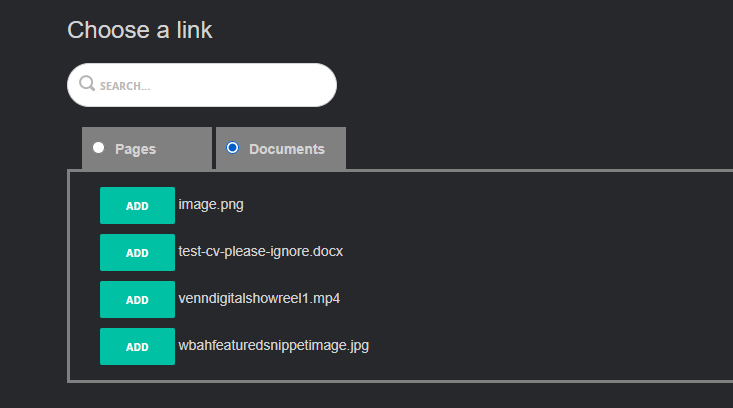
Publish your page out that you were working on and users will now be able to access and download your document from your website.
