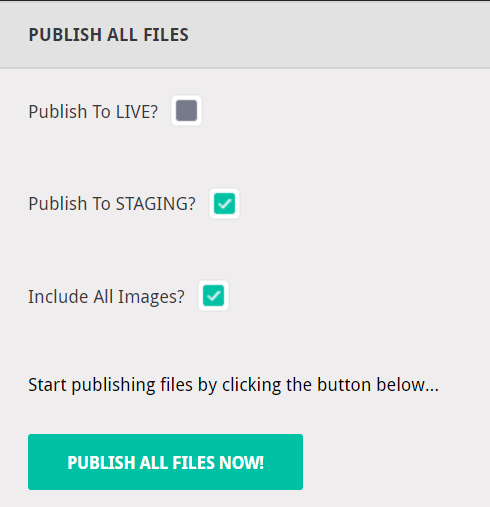There is more than one way to publish changes, the best option will depend on the type of content you are editing and how you would like to view the content.
Staging and Live
You can publish your changes either to the staging or the live site. The staging version is a copy of your site available on a different URL, this is used for previewing changes as you expect your users to see them.
Publish a Page
If the change made is only to a single page you can choose to publish that single page, making the process quicker. You will have the option to publish to live or staging via the links below.

It's not required to publish to staging first but it is recommended if you have made a number of changes.
Publish Site
If you have made changes to a number of different pages or to a global module which is on multiple pages then you may wish to publish the entire site.
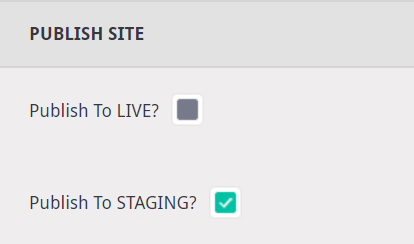
Tip: Make sure all unpublished changes across the site are ready to be published, especially if more than one person has been working in Apteve since the last publish.
Publish Files
Publish files are mostly used for publishing developer files but can also be useful to publish images and documents without publishing the entire site, this is often quicker than a full site publish.