If you upload an image or infographic to a content section of a page, a blog post for instance, and the image doesn't look as intended, usually it's because the width and height have been altered.
When you upload an image be sure to leave the width and height as its default settings.
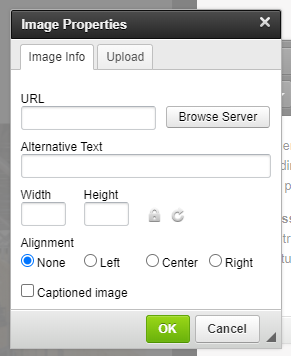
If the image appears too big after you click OK, you can simply adjust the size of your image in the body text by dragging a corner of the image.
